Industrial networks power everything from robotics and security systems to SCADA platforms and IoT devices. As factories, plants, warehouses and smart facilities continue to connect more assets, choosing the right industrial-grade network switch becomes a strategic decision rather than a simple hardware purchase.
For system integrators, automation engineers, IT/network managers, facility heads and B2B decision-makers, the wrong choice can lead to downtime, bottlenecks, unsafe environments or costly redesigns.
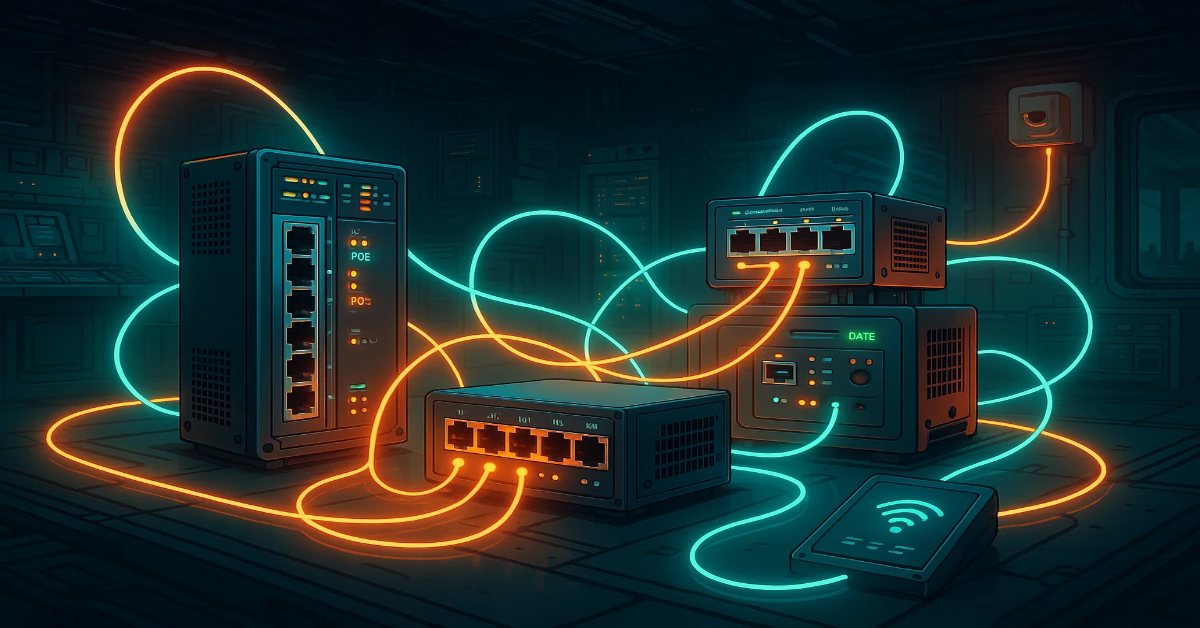
This guide will help you select the right industrial switch by focusing on three critical parameters:
✅ Port Count
✅ PoE Budget
✅ Data Speed
Along the way, we’ll also touch on reliability, environment ratings, redundancy and long-term scalability, so your selection supports both current loads and future growth.
Why Industrial-Grade Switches Are Different from Commercial Ones
Before diving into specifics, it’s critical to understand why you can’t just install a basic office switch on a factory floor:
-
Temperature tolerance: Industrial switches operate in –40°C to +75°C conditions.
-
Vibration/shock resistance: Designed for panels, moving machines and industrial vehicles.
-
EMI protection: Withstands electrical noise from motors, generators, drives, etc.
-
Redundant power inputs: Ensure uptime during power fluctuations.
-
DIN-rail or rack mounting: Fits control panels and field cabinets.
-
Ruggedised PSU and components: For continuous 24/7 operation.
With that in mind, let’s move into the three selection pillars.
1. Port Count: Matching Connectivity Needs
One of the first decisions when choosing an industrial switch is how many ports you need today and in the near future.
✔ Common Port Configurations
| Port Count | Ideal Use Case |
|---|---|
| 4–5 ports | Small PLC enclosures, local machine panels |
| 8 ports | Control rooms, compact systems, security pods |
| 16 ports | Mid-size automation cells, CCTV clusters |
| 24 ports | Comprehensive plant floors, multi-device networks |
Tip: Always leave 20–30% room for future expansions. Industrial networks rarely shrink.
✔ Copper vs Fibre Ports
Most switches come with RJ45 (copper) ports, but many also provide SFP slots for fibre uplinks.
-
Copper ports
‣ Used for short-distance field devices (sensors, HMIs, APs, PLCs)
‣ Speeds: 10/100 or Gigabit -
Fibre ports (SFP)
‣ Required for long distances, harsh EMI environments, backbone connections
‣ Ideal for linking substations, remote panels, security towers
Example:
If you’re connecting 12 IP cameras (PoE), 2 PLCs, and need 2 uplinks, a 16-port switch with 2 SFP slots is a smarter choice than a fixed 12-port model.
✔ Managed vs Unmanaged
-
Unmanaged switches are plug-and-play and good for simple machine-level networks.
-
Managed switches allow VLANs, QoS, network segmentation, redundancy rings, diagnostics and remote monitoring.
Who should use managed switches?
-
Smart factories
-
SCADA/ICS networks
-
Security and access control systems
-
Multi-vendor device networks
-
OT/IT integrated environments
2. PoE Budget: Powering Your Devices Efficiently
PoE (Power over Ethernet) capability is now a must for connecting:
-
IP cameras
-
Wireless access points
-
VOIP phones
-
PoE sensors/controllers
-
Industrial IoT gateways
-
Access control panels
But choosing a PoE switch isn’t just about having PoE ports; it’s about the PoE power budget.
✔ PoE Power Standards
| PoE Type | Power per Port | Ideal Devices |
|---|---|---|
| PoE (Type 1) | 15.4W | Basic IP cameras, phones |
| PoE+ (Type 2) | 30W | PTZ cameras, Wi-Fi APs |
| PoE++ (Type 3) | 60W | Industrial access points, high-end security |
| PoE++ (Type 4) | 90W | Large sensors, LED lighting, controllers |
✔ How to Calculate Your PoE Budget
Let’s say you need to power:
-
6 IP cameras (15W each)
-
2 Wi-Fi APs (30W each)
Total required budget:
(6 × 15) + (2 × 30) = 90 + 60 = 150W
You should choose a switch with at least 20–30% overhead, so a 200W PoE budget is ideal.
✔ Full vs Shared PoE
Some switches offer PoE on all ports, while others share a power pool:
-
Per-port PoE: Guaranteed power on every active port.
-
Shared PoE budget: Total budget shared among all PoE ports.
Example: An 8-port PoE+ switch with a 120W budget won’t power eight 30W devices, only four max, unless they draw less.
✔ Port Count + PoE = Smarter Selection
For mixed networks, consider:
-
How many ports need PoE now?
-
Will future devices require PoE upgrades?
-
Does the switch allow per-port PoE management?
3. Data Speed: Throughput, Bandwidth & Performance
Choosing the right data speed ensures high performance, low latency, and room for loads like CCTV, MES and SCADA communications.
✔ Common Data Ratings
| Port Speed | Use Case |
|---|---|
| 10/100 Mbps | PLCs, RTUs, sensors |
| Gigabit (1G) | HMI, IP cameras, controllers, SCADA |
| 2.5G / 5G / 10G | Video walls, high-speed uplinks, backbone links |
✔ Consider Data Growth
Automation, AI, and IIoT expansion are increasing network traffic dramatically. Here’s how you decide:
✔ Use 10/100 Mbps
-
Legacy equipment
-
Low-bandwidth automation
-
Simple sensors
✔ Use Gigabit
-
IP surveillance
-
Remote I/O
-
Server uplinks
-
Workstations
✔ Use Fibre for Backbone
-
Campus or multi-building networks
-
Field substations or remote yards
-
High-interference zones
✔ Use 10G Uplinks When:
-
You’re backhauling multiple gigabit switches
-
Edge devices stream large data (video analytics, AI)
Bonus Factors You Should Not Ignore
Even if port count, PoE capacity and data speed are your top criteria, industrial switches must check more boxes for long-term success.
1. Environmental Rating
Look for:
-
Operating temperature: –40°C to +75°C
-
IP30 to IP67 (if used outdoors)
-
Shock/vibration certifications (EN 50155, IEC 61850-3)
2. Power Redundancy
Most industrial switches support:
-
Dual DC inputs (12/24/48V)
-
Terminal block connections
-
Alarm relays for fault alerts
3. Network Redundancy
If uptime is essential:
-
STP/RSTP
-
MRP/PRP/HSR
-
Ring redundancy (fast recovery <20ms)
-
Link aggregation
4. Security & Management
Managed switches allow:
-
VLAN segmentation
-
ACLs
-
SNMP monitoring
-
Port isolation
-
Remote management
-
Traffic prioritisation for SCADA
5. Certifications
Depending on your industry:
-
IEC 61850 (substations)
-
EN 50121/50155 (transport)
-
UL Class I Div 2 (hazardous locations)
-
CE/FCC/RoHS compliance
Step-by-Step Selection Framework
Use this approach to shortlist the right switch without overbuying or risking downtime.
Step 1: Identify Device Count
List all current devices:
-
Sensors
-
HMIs
-
Cameras
-
Controllers
-
Remote panels
Add a 20–30% growth buffer.
Step 2: Define PoE Needs
-
Count PoE-enabled devices
-
Estimate total wattage needed
-
Choose PoE / PoE+ / PoE++
Step 3: Select Speed Requirements
-
Are you running HD video?
-
Do you need backbone connectivity?
-
Is the switch part of a ring?
Step 4: Decide Managed vs Unmanaged
-
For mission-critical systems, choose managed.
-
For machine-level islands, unmanaged may work.
Step 5: Check Environmental Conditions
-
Cabinet vs outdoor vs mobile units
-
Temperature and dust ratings
Step 6: Plan for Scalability
-
Extra ports
-
SFP uplinks
-
Stackable or modular design
Example Scenarios
Scenario 1: Factory CCTV Deployment
-
12 IP cameras (PoE+)
-
2 uplinks to the control room
-
Outdoor mounting
Recommendation:
-
16-port managed PoE+ switch
-
240W PoE budget
-
2x SFP fibre uplinks
-
–40°C to +75°C rating
Scenario 2: Smart Warehouse Automation
-
6 PLCs, 2 APs, 4 HMIs
-
Long cable runs
Recommendation:
-
12-port Gigabit switch
-
60–120W PoE budget
-
2 SFP fibre slots
-
DIN-rail mount
Scenario 3: Small IoT Network Cabinet
-
3 sensors, 1 HMI, 1 controller
Recommendation:
-
5-port unmanaged switch
-
No PoE
-
10/100 Mbps is enough
Future-Proofing Your Industrial Network
To minimise replacement costs and downtime:
-
Choose modular or stackable switches
-
Prioritise multi-gigabit uplinks
-
Select models with firmware upgrade paths
-
Opt for managed switches in OT/IT integrated systems
Final Takeaway: Build with Growth, Safety & Uptime in Mind
When selecting industrial-grade switches, focus on port count, PoE budget and data speed, but don’t overlook environmental resilience, redundancy and management capabilities.
Quick Checklist
✔ How many devices are you connecting?
✔ How many will need PoE, and at what wattage?
✔ What data speeds do your applications require?
✔ Will the switch face harsh temperature, vibration or EMI?
✔ Do you need managed features like VLANs, QoS or redundancy rings?
✔ Are there future expansions planned?
By aligning your switch selection with these real-world parameters, you ensure higher uptime, smarter scalability and long-term savings, whether you’re managing a small enclosure or an entire connected plant.
